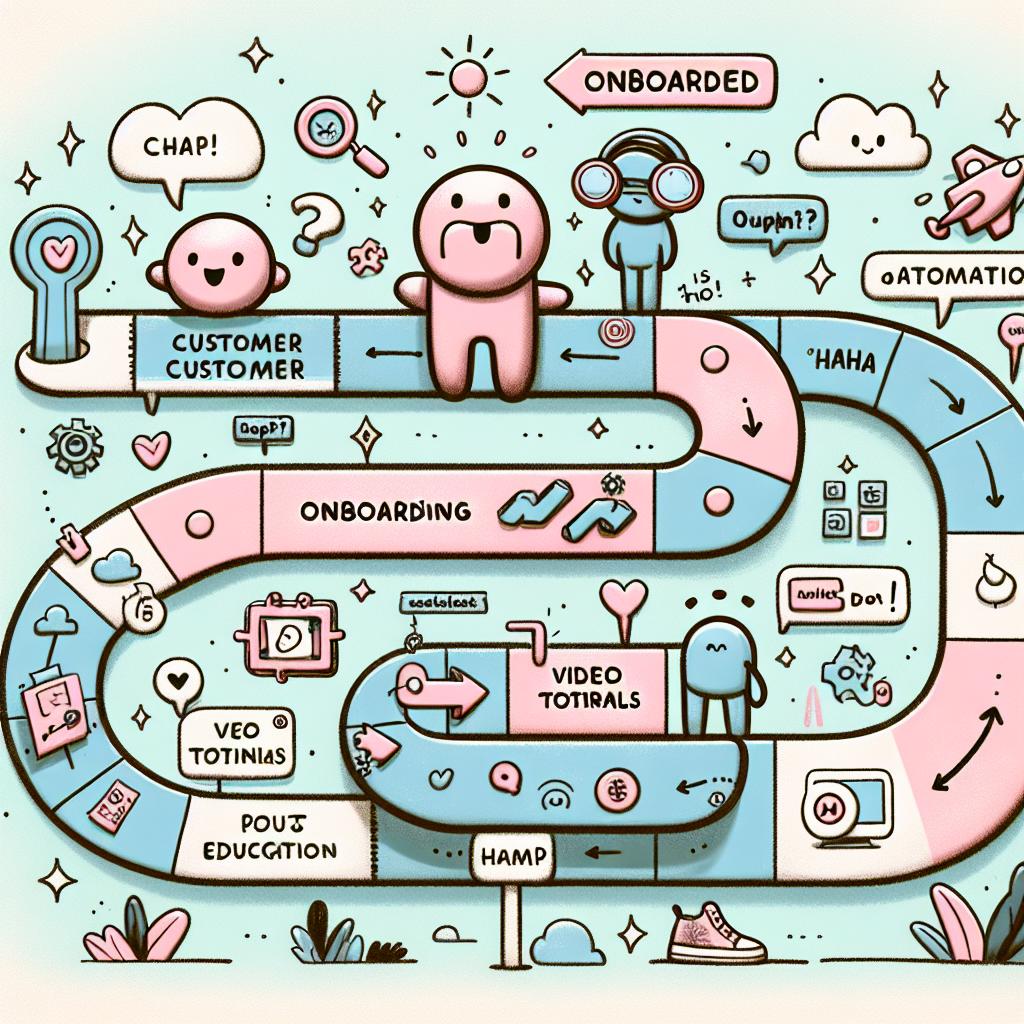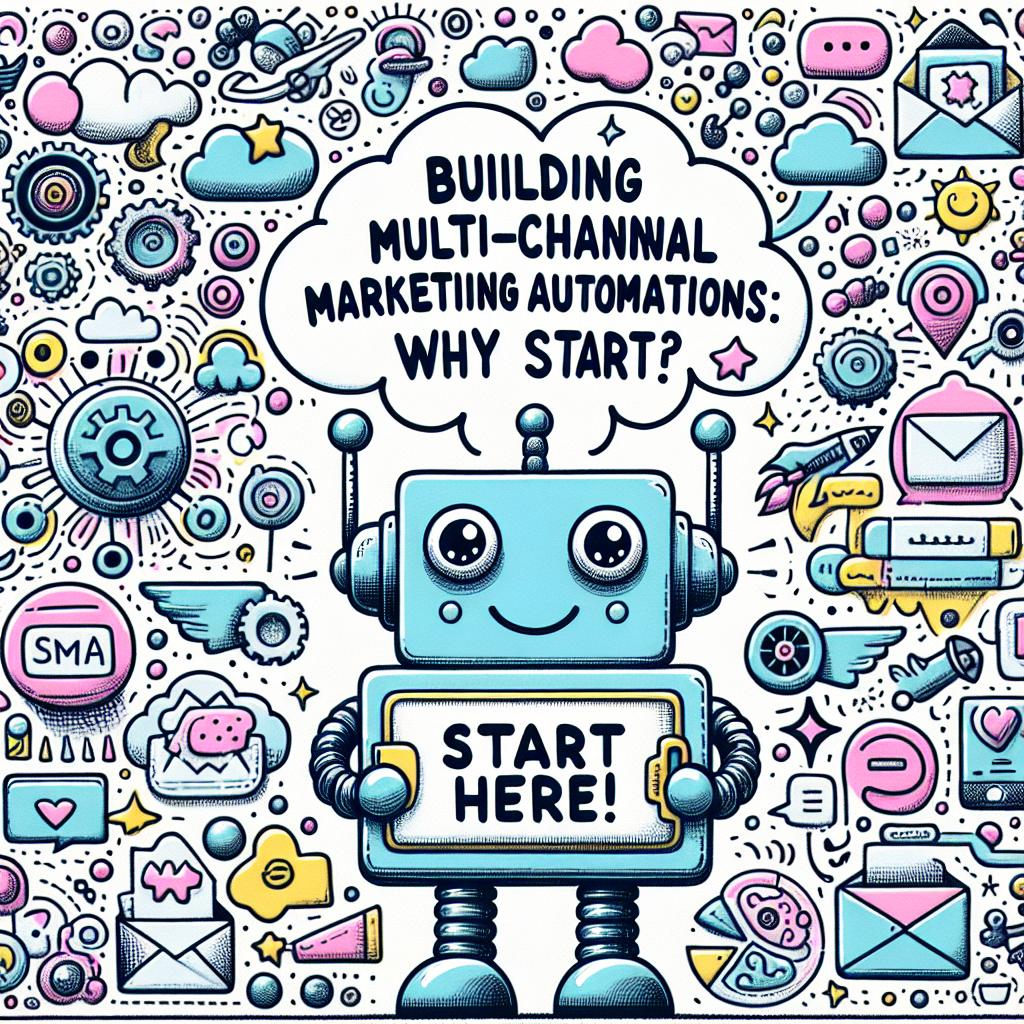TL;DR:
- AI chatbots handle customer questions using machine learning and natural language processing.
- Chatbots reduce repetitive queries, cut costs, and operate 24/7.
- They improve over time by learning from past conversations.
- Best bots recognize user intent and smoothly escalate chats to live agents when needed.
- Businesses using chatbots see major benefits:
- Retail: 35% more checkouts.
- Banking: 1.2M users served monthly.
- Telecom: 60% fewer support calls.
- Travel: 50% drop in help center calls.
- Setup steps: pick a tool (e.g., Tidio, Dialogflow), train with past support data, set workflows, test, and improve.
- Bots can work across websites, apps, and chat platforms.
- Weekly updates and clear hand-off options boost chatbot effectiveness.
Tired of answering the same customer questions again and again?
You’re not alone. If you run a small business, your time matters — and customer support can eat up too much of it. That’s where AI-powered chatbots come in. They help you reply faster, work smarter, and free up your day. In this guide, I’ll show you how to use chatbots to fix support headaches fast.
What Are AI Chatbots and How Do They Work?
AI chatbots are digital tools that help people by answering questions and solving problems. They work on websites, apps, or chat tools. You can ask them about orders, passwords, or help issues, and they answer right away.
These bots use smart systems like machine learning and natural language processing. That means they keep learning from each chat. The more people talk to the bot, the better it gets.
Some bots just match keywords. Others go further and talk in full sentences. The best bots understand what users want and guide them step by step.
AI also helps bots process what users write. It finds intent—what someone wants—and picks the right response. And when bots can’t help, they pass chats to live agents with the chat history included.
Why Add AI to Customer Support?
Support takes time—but AI makes it faster and easier.
Chatbots answer most routine questions. This means fewer tickets and less stress for your team. AI also works all day and night, even on busy days or weekends.
You don’t need a large team to scale fast. A good bot can chat with hundreds of users at once. Your team can then focus on hard problems.
Bots save money too. By reducing support work, they cut costs and improve speed. Some firms report 30% fewer returns and faster answers once they add chatbots.
AI also tracks what users ask. You get insights into trends, pain points, or missing info on your site. These details help you keep improving service week by week.
How Real Businesses Use Chatbots
AI bots now support many industries—online stores, banks, mobile services, and travel brands all use them.
- Retail: A clothing brand saw 35% more checkouts after adding a chatbot to answer size and shipping questions.
- Banking: One bank’s chatbot helped 1.2 million users each month with tasks like checking balances or flagging fraud.
- Telecom: A phone provider cut support calls by 60% using a bot that solved over 100 network issues.
- Travel: A travel company’s bot handled booking changes and delay alerts, cutting help center calls in half.
These bots run across many channels—from websites to chat apps like WhatsApp or Facebook Messenger. Some even work by voice on call lines.
Good chatbots make sure people never get stuck. They share full chat info if a live agent needs to step in. The best bots help fast and know when to hand off.
How to Set Up Your First Support Chatbot
Starting with AI is easier than it sounds.
-
Pick a chatbot tool
Choose from tools like Dialogflow, Tidio, or Rasa. Many offer free plans to start. -
Train the bot with support data
Use your past chats, help emails, or FAQ pages. Start with the top 20–50 support questions. -
Set clear rules and steps
Decide when the bot should reply, when it hands off, and what tone to use. Link it with your support tools if you can. -
Test and launch the bot
Run real tests before launch. Break it on purpose. Fix weak replies, and track what users say. -
Watch results and improve often
Track solve rates, handoffs, and user ratings. Update your bot each week to keep it smart.
Also, give your chatbot a name and friendly tone. Keep replies short and clear. And always offer an easy way to reach a live agent.
Make AI Work for You
AI-powered chatbots are more than just tools—they help you run your support team better. You’ve learned what they are, how to train one, where they work best, and how to track success.
You saw real examples of AI in action. You now know how to start small but scale fast. With the right steps, you can free your team, serve users faster, and avoid burnout.
AI cuts wait times, lowers costs, and gives your business an edge.
If your goal is growth, this is your next smart move. Start small, grow smart, and act now. Your chatbot is waiting.
Ready to reduce your support workload and boost customer satisfaction? Let AMP Titans help you harness the power of AI chatbots to streamline your service, save time, and scale smarter. Take the first step toward transforming your customer support — contact us today through our Business Link.