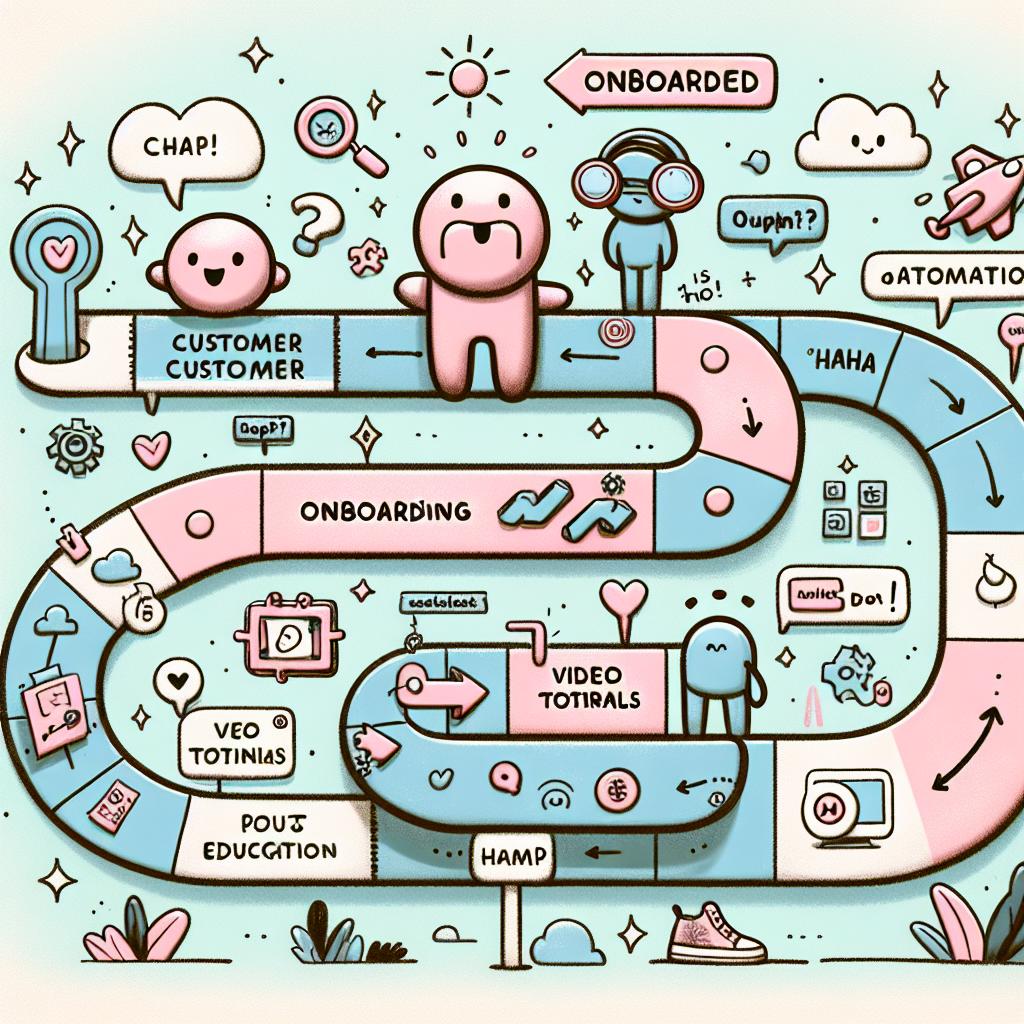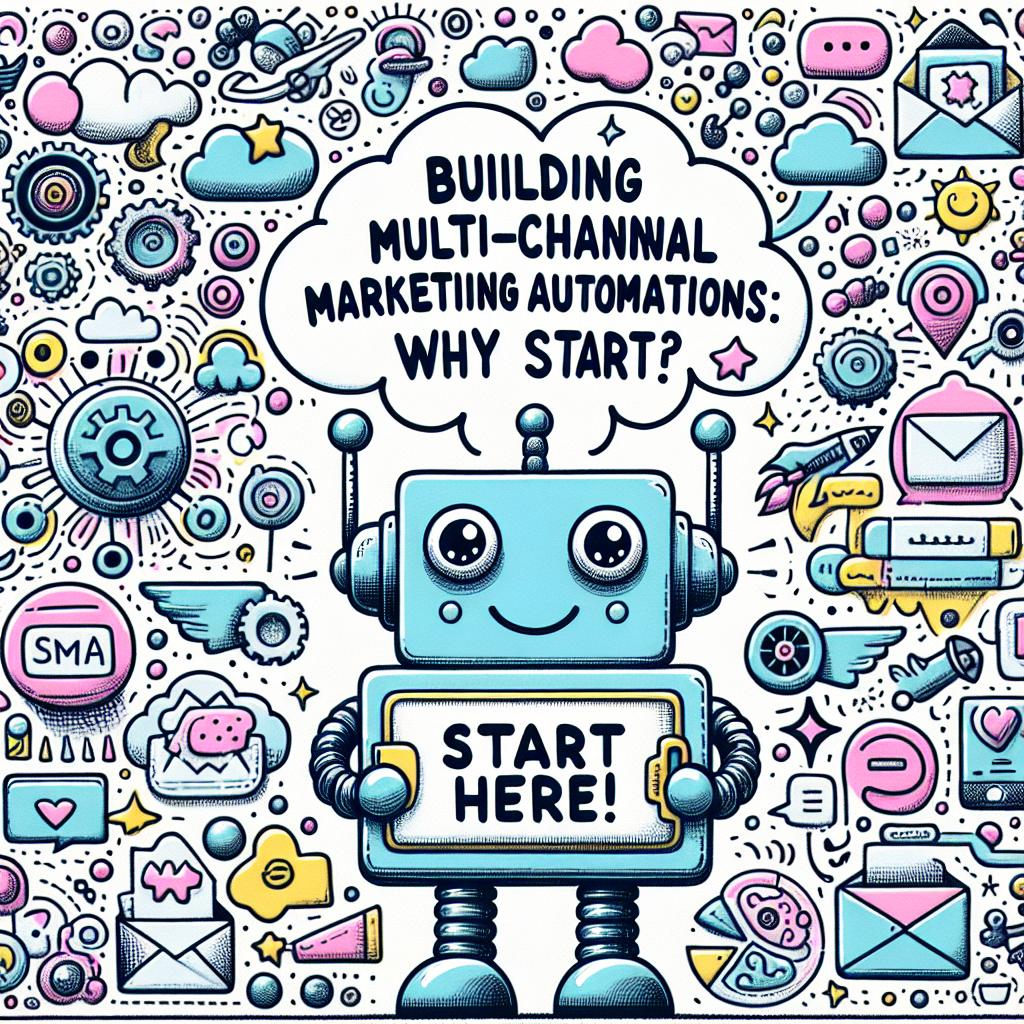TL;DR:
- Automation reads receipts, fills data, categorizes expenses, and files reports.
- Apps like Expensify or Zoho Expense reduce errors and save time by syncing with cards and calendars.
- Reporting time cut by up to 90% in teams; one firm reduced processing time from 18 to 4 hours.
- Manual errors dropped by 80% in 3 months using automated tools.
- Studies show automation cuts expense reporting time by 43% and errors by 55%.
- Helps detect fraud (e.g., duplicate charges, location conflicts).
- Supports integration with tools like QuickBooks or payroll systems.
- Successful rollout involves testing, phased adoption, training, and regular reviews.
- Clean expense data improves budgeting, decision-making, and team efficiency.
- Automation boosts transparency, speed, and trust in financial workflows.
Tracking expenses by hand wastes time, creates errors, and slows your business down. If you’re tired of messy spreadsheets and lost receipts, you’re not alone. Many small-business owners feel stuck with clunky systems but don’t have time to fix them. I get it—and that’s why I’m showing you how to use automation to keep expense tracking simple, fast, and stress-free. It’s easier than you think, and it works.
1. What Is Expense Tracking Automation and Why It Matters
Automation means the system reads and files your expenses for you. You snap a photo of a receipt, and the app fills out the cost, date, and vendor. It sorts the entry into the right category, then adds it to your report. No typing. No math. Just clean data.
These tools help teams of all sizes. Even small businesses and freelancers use them to save time. Some apps link to credit cards or calendars to match costs with events. That means no more lost receipts or wrong entries.
When I managed a sales team, we logged over 40 expenses per person each month. Manual entry was slow. After automation, reporting time dropped by 90%. The reps went from sorting files to closing deals.
2. Key Benefits: Time Saved, Errors Cut, and Clear Records
Typing costs by hand leads to mistakes—wrong names, dates, or totals. That wastes time and leads to stress during audits. Tools with smart checks spot these early. They warn you when things don’t match, like duplicate meals or wrong categories. One firm I worked with cut manual errors by 80% in just three months.
Automated tools also help flag possible fraud. Did someone swipe a card in two places at once? The system alerts you.
Real results back this up. A study by the Global Business Travel Association showed a 43% time cut for expenses. A PayStream report found 55% fewer errors with full automation. These aren't guesses. They're hard facts.
Another example: a mid-size firm I worked with reduced the time to process 50 claims from 18 hours to just 4. That freed up the finance team to focus on budgets instead of fixing reports.
3. How Automation Replaces Slow Manual Tasks
Before automation, tracking a lunch cost meant saving the slip, writing it down, and entering it into a sheet. You had to check the math, file the report, and chase approval.
With automation, you snap a photo, and it syncs to the cloud. The tool reads the receipt, fills in the data, and files it. Tools like Expensify or Zoho Expense can even flag missing tips, suggest categories, or match card charges to receipts.
These steps—once slow—now take seconds. The saved time scales. A study from Levvel Research showed companies cut processing time by over half. That’s hundreds of hours each year put back into the work that grows the business.
Better still, the app logs the full trail. That means no lost files and faster audits. When the system works, your team can shift from checking forms to asking better budget questions.
4. Rolling Out Automation the Right Way
A smooth switch starts with clear goals. What are your pain points? Lost receipts? Slow refunds? High error rates? Know what’s broken so you fix it right.
Test a tool with a small team—sales, finance, or admin. Watch how they use it. Note what breaks or slows them down. Don’t rush rollout. Add more teams in steps. Train each one close, then tweak the system as you go.
Pick a tool that links to your other systems—QuickBooks, payroll, your bank. Set strong rules upfront, like meal caps or auto-tags by vendor. This keeps the process tight and clear.
Update your system often. Hold monthly reviews. Ask users where they get stuck. Track time saved, errors caught, and refund speed. When you listen to users, the tool stays useful.
Also, check security. Use apps with two-step login, strong locks, and alerts for odd costs. Know where your data lives and who sees it.
5. Speed, Smarter Work, and Long-Term Gains
Automation is not just about saving time—it’s about using time better. Staff stop dealing with forms and start helping steer the business. From sales to finance, the work turns strategic.
Data gets cleaner and shows up faster. Managers spot trends and plan sooner. No more waiting weeks to learn where the budget went.
Over time, this builds trust. Staff feel the system is fair and easy. Teams stop blaming each other over receipts. Expenses get done right the first time.
And that’s the win. If you want smoother, faster expense tracking, automation is the clear move. You now know how it slashes errors, saves time, and puts your team on bigger tasks. The data proves it works. Manual steps fade. Clean data flows in. Your team shifts from chasing receipts to shaping growth. The tools are out there. The steps are clear. Start small, test often, stay sharp. Use what works, drop what doesn't. Smart systems free up your time—use it to grow.
Ready to stop wasting time with spreadsheets and lost receipts? Discover how automation can transform your expense tracking with fewer errors, faster processes, and smarter insights. Get started today by reaching out to the experts at AMP Titans and find the right solution for your business.