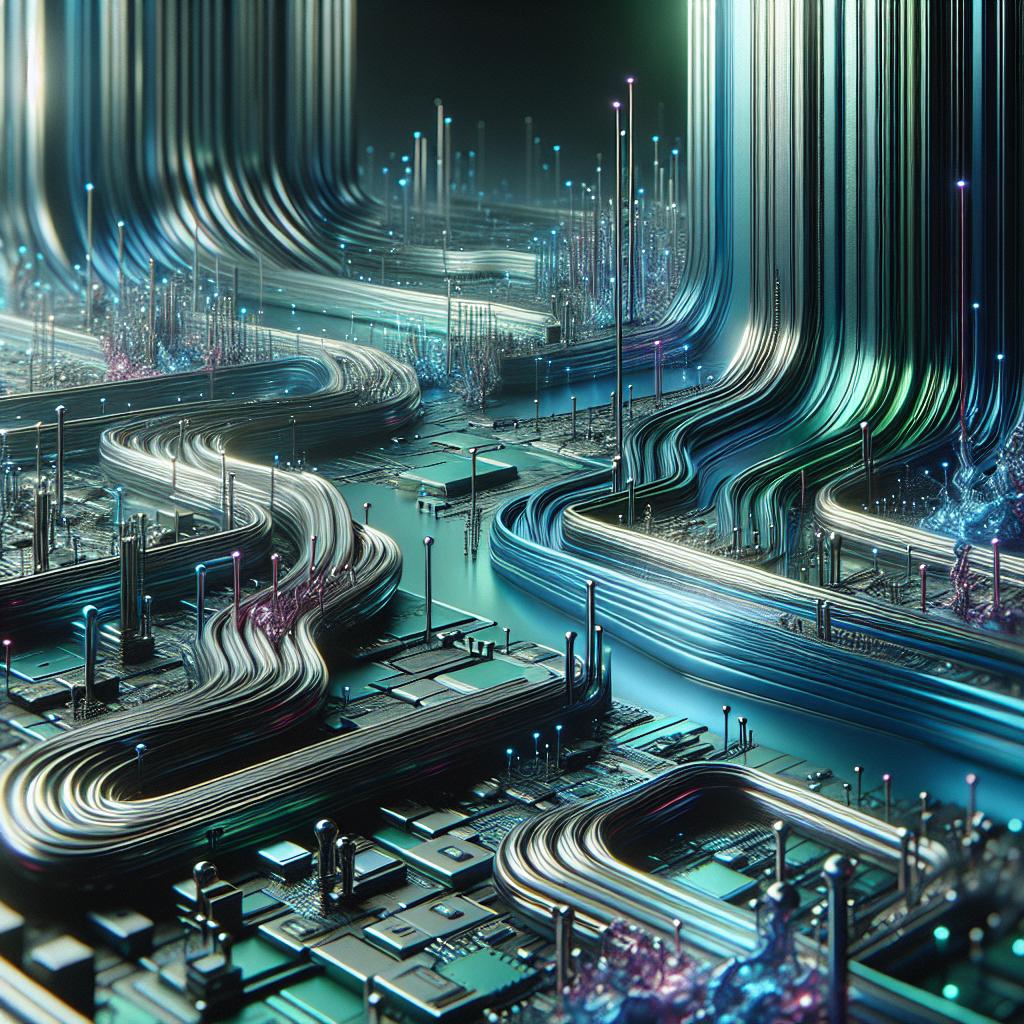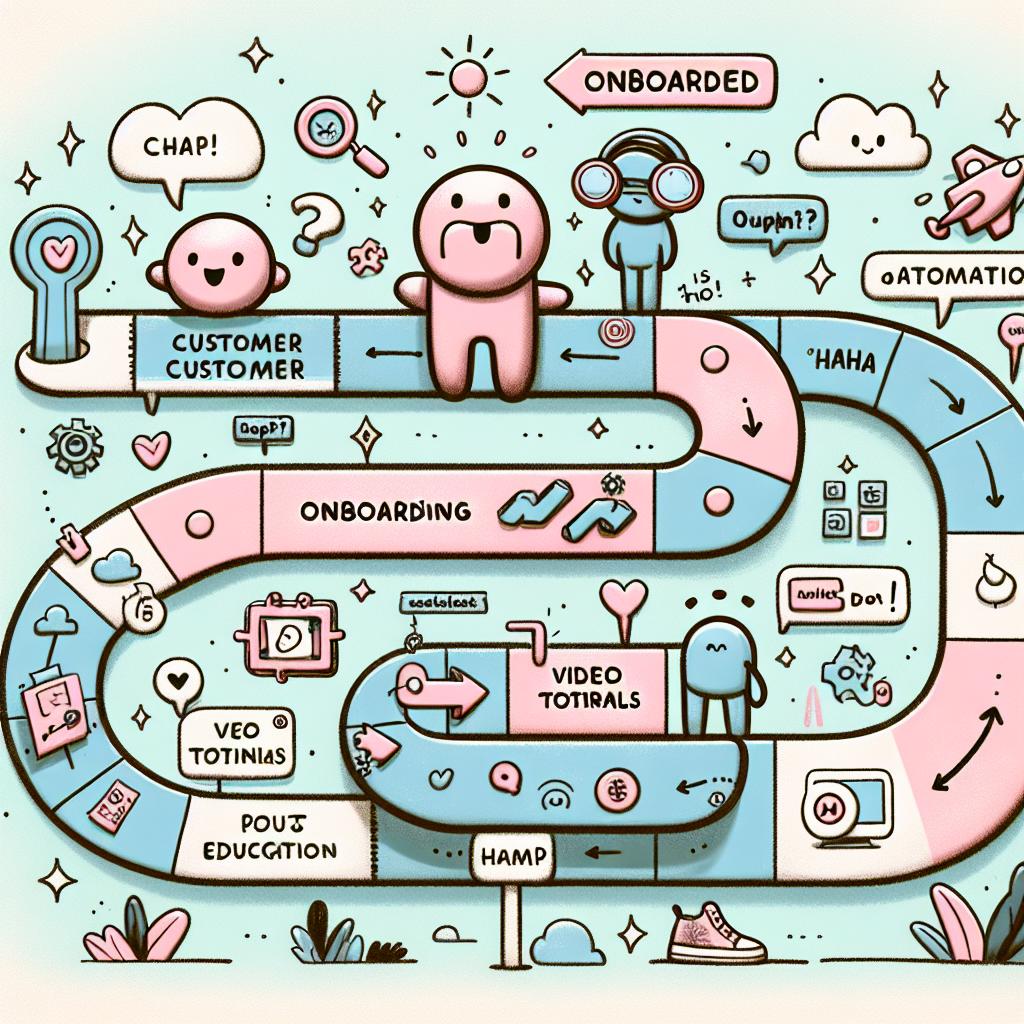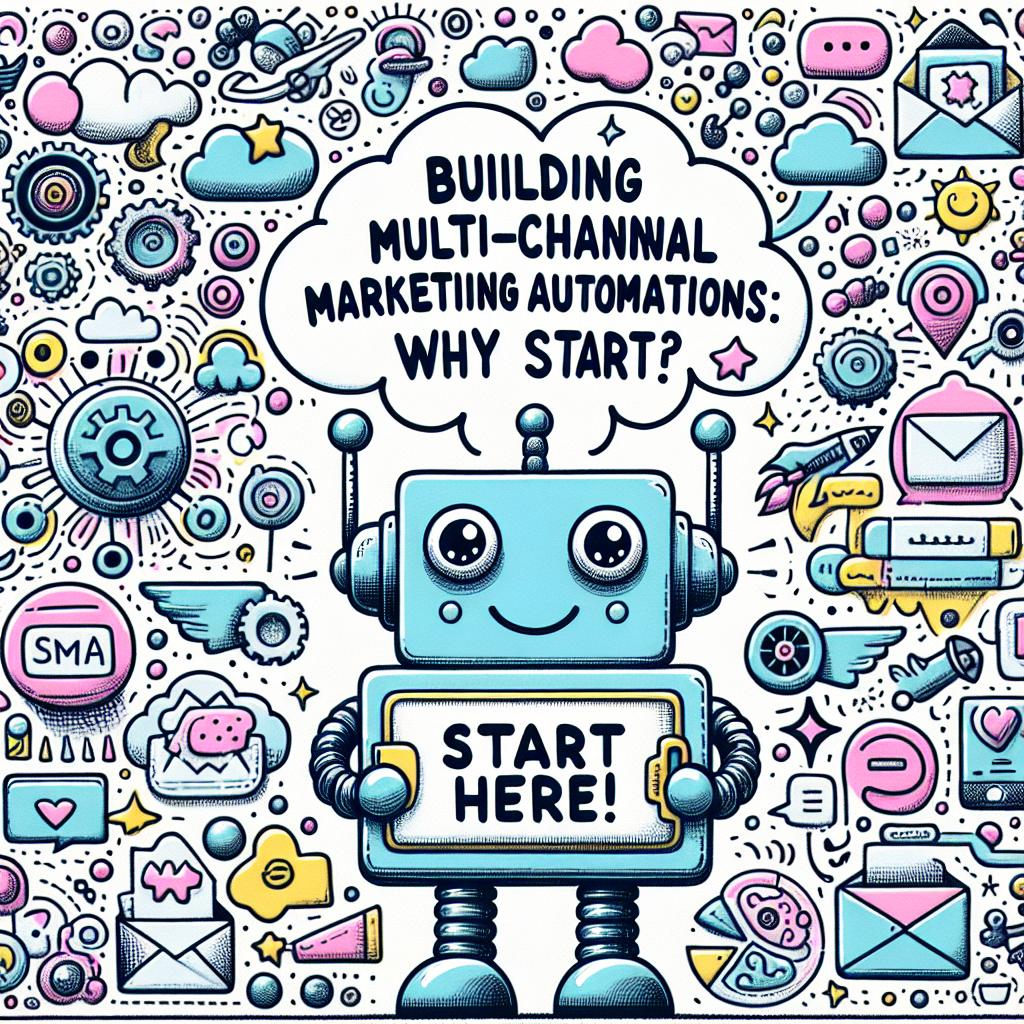TL;DR:
- Critical events (server crashes, fraud, etc.) can harm business; missing them causes delays and losses.
- Automated alerts monitor systems in real time and notify teams instantly when issues occur.
- Good alerts are clear, concise, triggered by real data, sent to the right person, and easy to act on.
- Alert fatigue is real—starting with 1–2 key risks is best; test and refine alerts regularly.
- Use cases: Banks prevent fraud, hospitals save lives, tech fixes issues before users notice.
- Key alert platform features: real-time alerts, mobile access, multi-channel messaging, user roles, reporting.
- Recommended tools: Everbridge 360 (crises/field use), ServiceNow (task-driven response), or use both.
- Alerts reduce crisis response time from 30–60 mins to under 15.
- Build alert plans into crisis prep and test them twice a year.
If you miss a critical issue in your business, it can cost you time and money. Automated alerts fix that. They track key problems and send updates right away—no need to check in all the time. I work with busy teams like yours, and I’ve seen these alerts cut stress fast. In this post, I’ll show you why alerts matter, how to set them up, and what tools really work.
What Are Critical Events and How Do Alerts Help?
A critical business event is a moment that could harm your team, money, or systems. Think of a server crash, fraud attempt, or weather threat. Missing the signs leads to slow fixes and big losses. Automated alerts step in to solve that.
They work by watching systems all the time. When a rule is broken, the system sends a fast alert. That means no more digging through reports or waiting on updates. Your best people act as soon as a problem starts. I’ve seen alerts help teams fix issues in minutes—before buyers even notice.
Fast alerts also protect your team from burnout. Instead of manual checks, the system sends one clear message when it matters. Teams can stay sharp, move fast, and trust that they won’t miss key issues.
What Makes a Good Alert Rule?
Not all alerts help. Too many can cause alert fatigue. A good rule is clear and based on a real risk. For example: "Alert if a drop in sales lasts over 1 hour," or "Alert if server load stays high for 5 minutes."
Start by picking your top one or two risks. Build alert rules for just those first. Then test them. Ask: Did the right person get the alert? Did action follow? Was the issue fixed on time? Use this feedback to trim alerts that don’t help.
Smart alerts are:
- Clear and short
- Sent to the right person
- Triggered by real data
- Easy to act on
You can even run test alerts for a week with no action. After that, ask your staff which ones helped. Keep what works. Drop the rest.
Real Use Cases That Show Alerts in Action
In finance, one bank used alerts for large cash moves. When any account shifted more than $10,000, staff got a quick alert. That blocked fraud in minutes without extra work.
In healthcare, hospitals link patient monitors to staff phones. If a heart rate drops, the nurse gets a clear alert with room data. One system helped save a life in under two minutes.
In tech, an online game alert flagged slow load times. Tech staff got the alert and fixed the server before users logged off. That meant no loss in traffic or trust.
The goal in each case? Act fast, stay clear, and stop problems early.
How to Pick the Right Critical Event Platform
A strong alert system must work with your team, tools, and risk plans. Look for these must-have features:
- Real-time alerts
- Multi-channel messaging
- Mobile-ready access
- Clear user roles
- Easy setup and use
- Reports and response logs
Two top tools today are Everbridge 360 and ServiceNow. Everbridge works well for field teams and urgent crises. It shows maps and status boards and sends alerts fast. ServiceNow fits task-driven teams. It links alerts to action plans and logs every step.
The best setup might use both: Everbridge for fast alerts and ServiceNow for fixing tasks. Either way, test features with fake events and review how staff respond.
Integration matters too. Your platform should work with current tools like email, apps, or IT systems. Look for simple syncs and strong support from vendors.
How Alerts Help in Crisis Planning
During a crisis, every second can save money—or lives. Alerts give leaders quick facts so they can act with less risk. Instead of waiting for reports, they get clean, fast updates right away.
That’s how response time drops. Firms with alert systems act in 15 minutes or less. Without alerts, it takes 30 to 60 minutes or more. And delays cause bigger costs, longer downtime, and more mistakes.
To build this into your plan:
- Find your top risks
- Make alert rules that match those risks
- Add short, clear alert messages
- Link alerts to action plans
- Update and test them twice a year
Good alerts don’t just warn you. They support smart moves, cut stress, and guide your team through rough times.
Automated alerts keep you ahead of problems before they grow. We looked at how alerts boost speed, cut errors, and guide smart moves in real time. You saw what works in finance, health, and tech—and how to build alert rules that matter. We compared top tools and gave tips to help you pick the right fit. If you need to move fast and stay sharp during a crisis, alerts are key. Start small, stay focused, and let alerts clear the noise so you lead with ease.
Ready to take control before the crisis hits? See how automated alerts can transform your team’s response time and reduce costly delays. Whether you're in finance, healthcare, or tech, it's time to streamline the way you detect and act on critical events. Contact AMP Titans today to start building a real-time alert strategy tailored to your business—visit our team now at the official AMP Titans contact page.