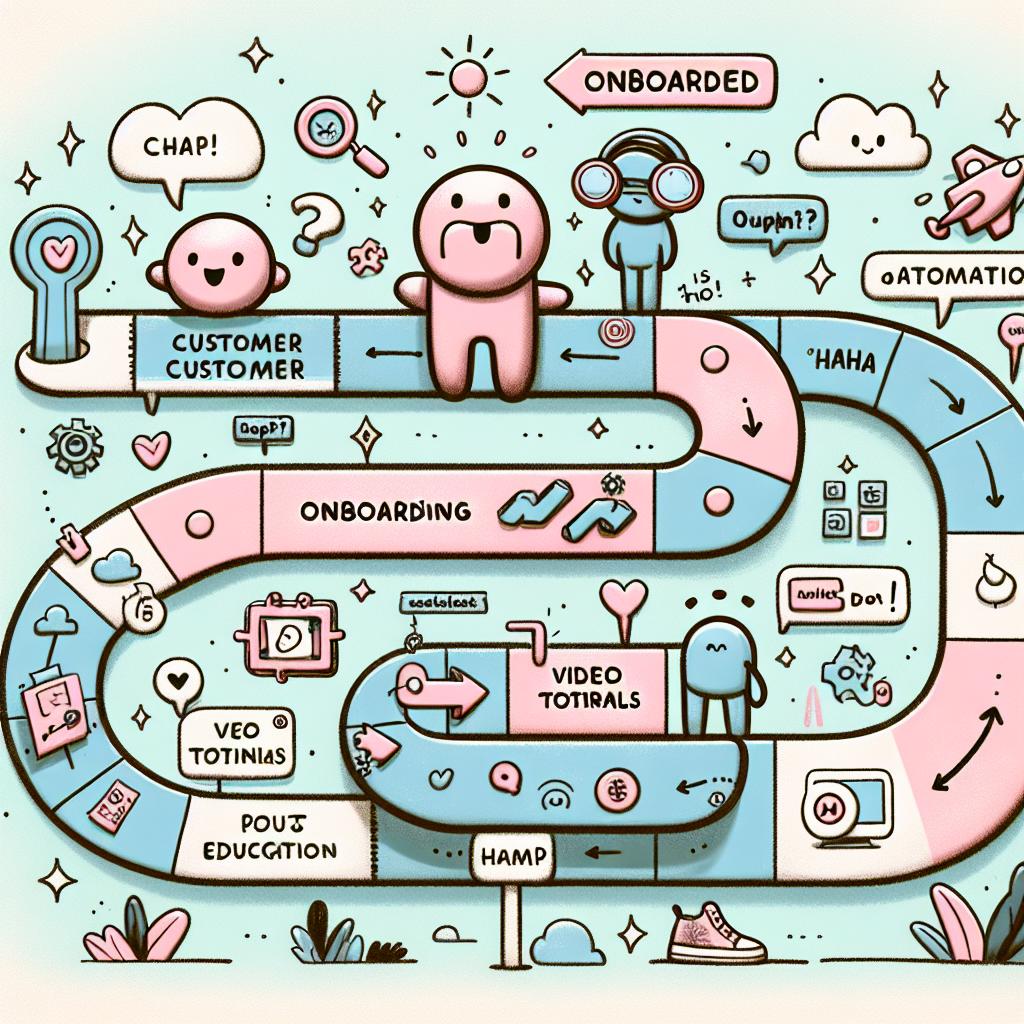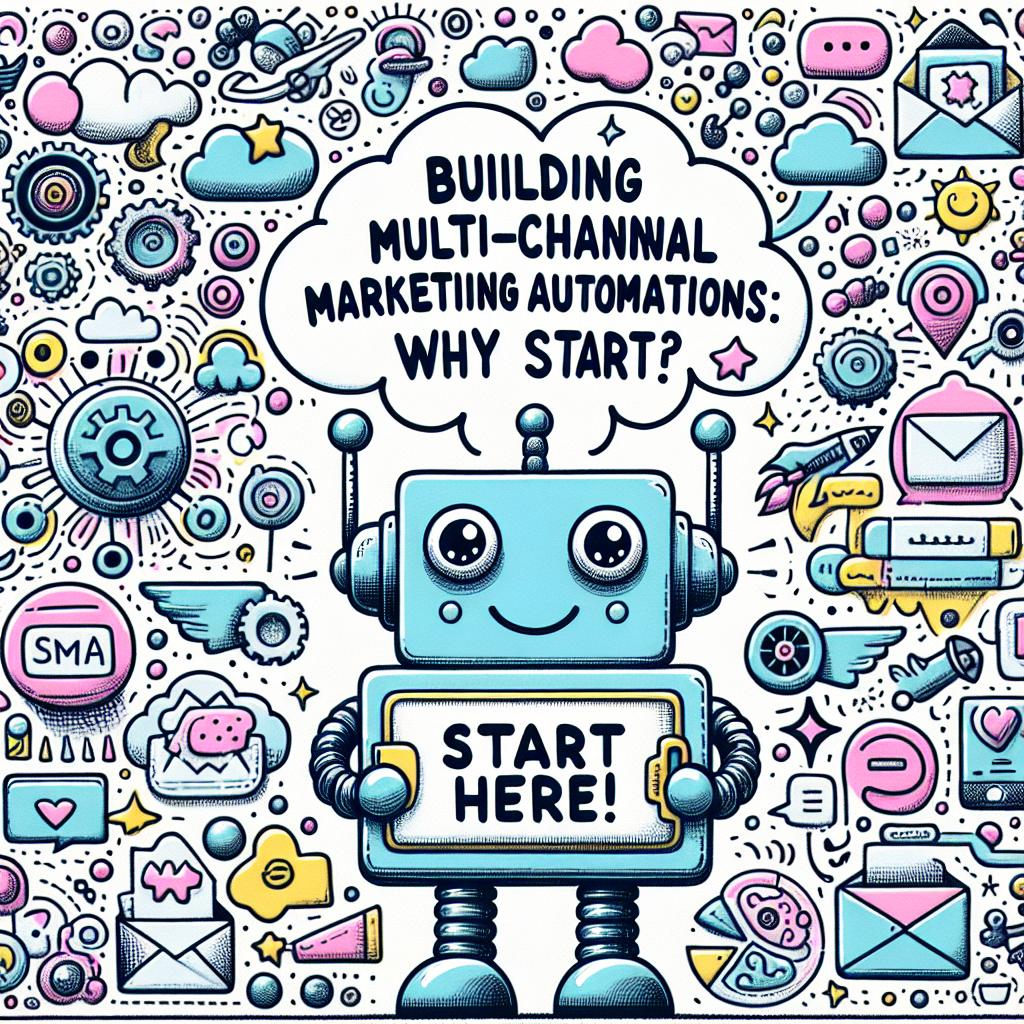TL;DR:
- Automated surveys save time, boost response rates, and reveal hidden issues.
- Tools like HubSpot, Zoho, SurveyMo, Typeform, and Qualtrics trigger surveys post key events.
- Key features: event triggers, question logic, templates, CRM sync, and reports.
- Choose survey type by goal: NPS (loyalty), CSAT (satisfaction), CES (ease of service).
- Keep surveys simple, mobile-friendly, and personalized (use names).
- Track metrics: response, completion, time to complete, open rate, NPS/CSAT/CES scores.
- Segment data by user groups and use trends to drive improvements.
- Automate follow-ups: low scores open tickets; high scores trigger thank-yous.
- Integrate surveys where users already engage (email, chat, SMS).
- Continuously adjust surveys based on results to improve effectiveness.
You don’t need tech skills to start collecting feedback like the pros.
I’ll show you how to set up automated customer feedback surveys that save time, get better data, and improve your business. Whether you manage sales, HR, or day-to-day ops, this guide will help you work smarter. At AMP Titans, we help small teams do more with less—and this is your next step. Let’s get your survey working while you sleep.
Why Automate Customer Feedback Surveys?
Manual surveys cost time and often get missed. Automation fixes that.
With tools like HubSpot, Zoho, or SurveyMo, you can send surveys right after key events. These tools trigger forms after a sale, support chat, or account change. Once set, they work in the background.
You don't waste time chasing answers. You stay updated in real-time. I used to send surveys one by one—almost no replies. After switching to automation, responses tripled. I found common issues I missed before.
Plus, when every user gets the same survey, the data is fair. It helps you spot weak spots, fix them fast, and protect your brand.
Picking the Right Survey Tools and Features
To start right, choose tools that fit your needs. HubSpot works well if you want deep links to email and sales data. SurveyMo is simpler, faster, and ideal for short, quick surveys. Typeform and Qualtrics offer great paths and clean designs. Jotform and Zoho Survey give strong logic tools and integrations.
Look for key features:
- Triggers: Surveys send after events
- Logic paths: Show questions based on answers
- Templates: Use clean, simple forms
- CRM sync: Match feedback with user data
- Reports: Track scores and spot trends
Don’t just go with the free tool. Pick based on your size, tech setup, and goals.
How to Build Clear, Effective Surveys
Every strong survey starts with a clear goal. Are you trying to track delivery speed, product joy, or support issues? Use the right type:
- NPS: “Would you tell a friend?”
- CSAT: “How was your order?”
- CES: “How easy was it to solve the issue?”
Keep questions simple. Write one thing per question. Use short words. Avoid bias terms like “great” or “fast.” Add logic to skip or show questions based on replies.
Use names when possible:
Instead of “How did we do?”, ask “Jordan, how was your visit?”
Make sure mobile users can answer easily. Use one question per screen when you can.
Use Data to Act, Not Just to Track
Good data only helps when it leads to action. Start by tracking key stats:
- Response rate: How many users reply
- Completion rate: How many finish the survey
- Time to complete: Faster is better
- Scores (NPS/CSAT/CES): Track monthly
- Open rate: For email surveys, test subject lines
Sort data by group—like age, product, or support path. Look for trends. Use graphs to show score shifts over time. Mark key events to connect the dots.
Tag users based on feedback. Set alerts for low scores. Open follow-up actions. When feedback loops trigger a fix, ask again:
“We fixed X. Was it better now?”
This shows users you care and tracks if the fix helped.
Make Feedback a Seamless Part of Your Workflow
Let surveys run where your users already are—email, chat, or even SMS. Use automation tools to drop a survey right after each key step. Don’t blast everyone. Match outreach to their stage or choice.
Tie survey results to your CRM. That way, your team sees past feedback when helping a user. Set rules. Bad scores open support tickets. Good scores send thanks or ask for a review.
Refine your setup each month. Watch which forms win the most replies. Shorten weak ones. Adjust send times. Update tone.
In health or high-care work, use surveys to guide deeper outcomes. One clinic cut post-op stress after using feedback to improve follow-up care. That’s change driven by data.
Automated surveys help you save time, learn faster, and grow smarter.
You’ve seen the tools, stats, and steps to make strong surveys that run on their own. You know how to write better questions, pick the right platform, and track what works. Now, think bigger. Use what you learn to shape real change. When surveys run without extra work, your team gets space to plan and lead. Start small, act fast, and improve often. Automation is not a fix—it’s a smart step forward.
Ready to automate your customer feedback process and turn insights into action? Let AMP Titans help you get started. We specialize in helping small teams streamline operations, gather better data, and grow smarter. Visit our Contact Page to take the first step toward smarter, automated feedback: AMP Titans.