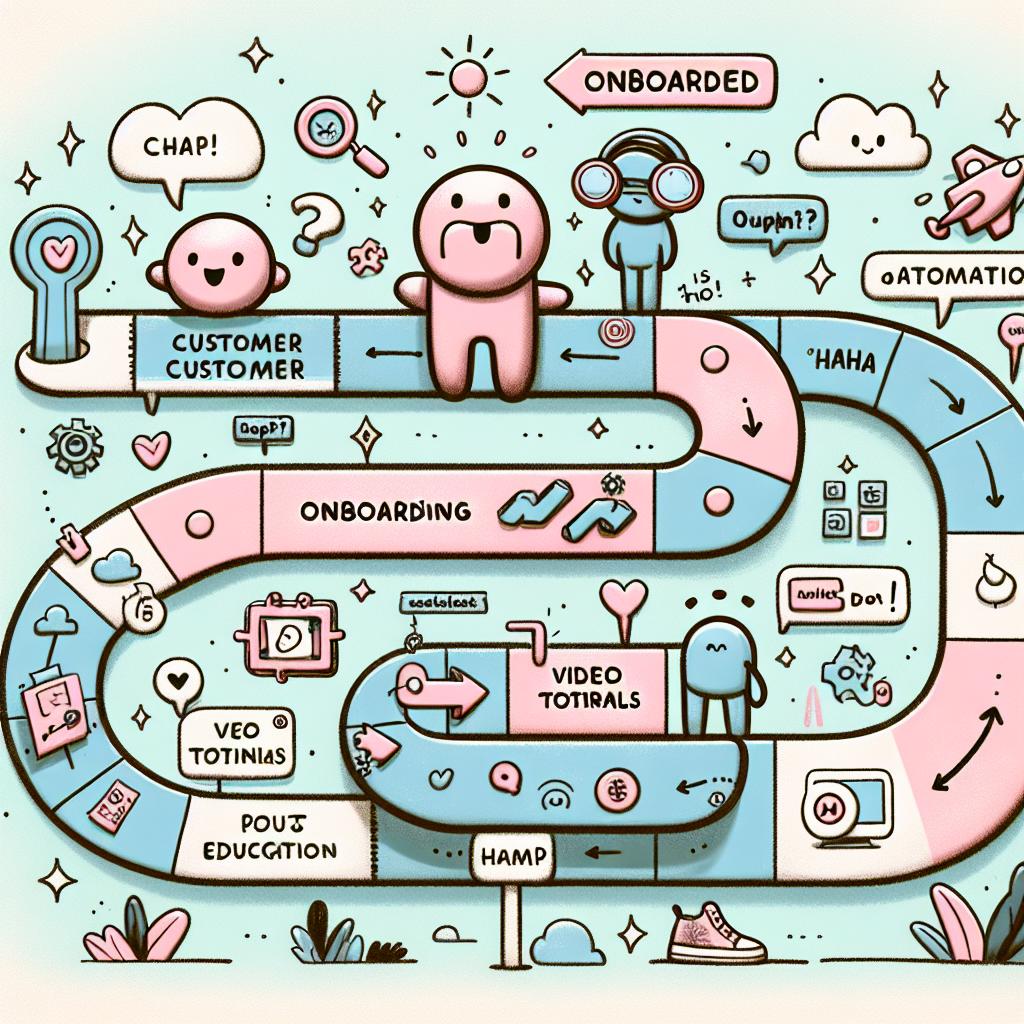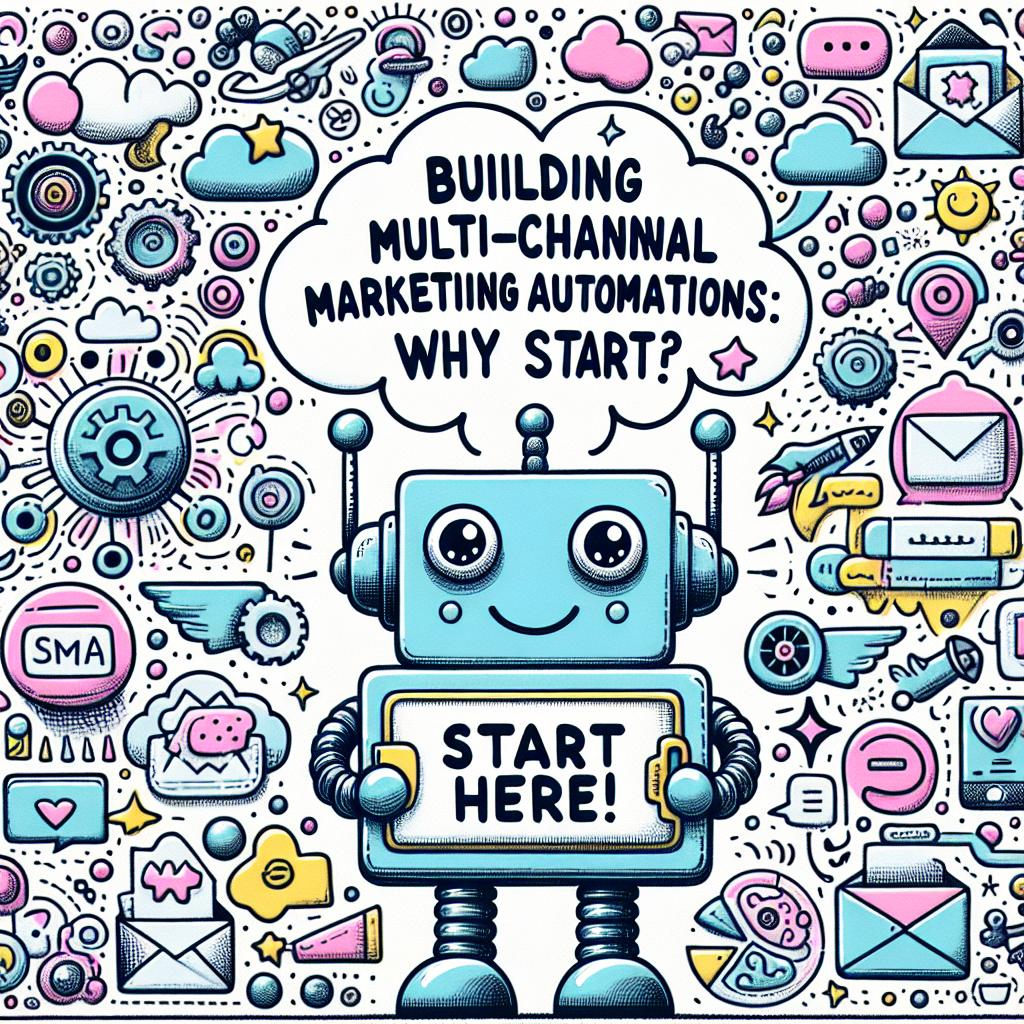TL;DR:
- Automation scaling means expanding existing workflows to handle more tasks, data, and users efficiently.
- You should scale when tasks repeat frequently (4+ times/week) and follow consistent steps.
- Benefits include fewer manual errors, lower costs, time savings, and more focus for your team.
- Common blockers: too many disconnected tools, poor data quality, weak process structure, and scaling prematurely.
- Key steps to scale smartly:
- Map tasks and find repetitive steps
- Choose scalable tools (e.g., Zapier, Make, Airtable)
- Test and train your team
- Regularly review and update systems
- Proper scaling leads to smoother operations, less stress, and measurable business growth.
- Only automate what doesn’t need human input—leave judgment or empathy-based tasks to people.
Scaling Your Automations: What Does It Actually Mean?
“Scaling your automations” sounds big—but what does it actually mean for your business?
If you’ve nailed a few automated workflows and are wondering what’s next, this post is for you. I’ll break down what scaling automation really looks like, when to do it, and how it can save hours each week. Whether you're buried in HR tasks or drowning in admin, growth starts with smarter systems.
Let’s dig in.
1. What Is Automation Scaling?
Scaling automation means taking what already works and making it work for more.
Most businesses start with a few tools—maybe an email gets sent after a new sale. That’s good. But what happens when sales double or triple? Can that small flow handle it?
Scaling is building systems that handle more data, more tasks, and more users without breaking. It’s going from “this works now” to “this still works at 10 times the size.”
Think of automation as building blocks. You stack them, connect them, and build up. You don’t start over. You grow by linking tools and letting them carry more weight.
2. Why Scaling Beats Manual Growth
Manual work gets slower as your business grows. You reply to messages, fill forms, and send links by hand. That works—until it doesn't.
Here’s a simple test: If one task repeats more than four times a week, and follows the same steps, it should be automated.
When you scale up your automations, you:
- Cut down on repeat steps
- Reduce errors from hand-entry
- Save time and cost
- Give your team space for real work
For example, I worked with a small store that packed orders by hand. At ten orders a day, that was fine. At 200, it became chaos. We added a system that tracked sales, printed labels, and alerted the shipper—without adding staff.
They handled triple the volume and stayed on time.
3. Common Problems That Block Growth
It’s easy to rush into automation. That leads to trouble. Here are the most common blocks I’ve seen:
- Too many tools: People add five apps for one task. Nothing talks to each other.
- Bad data: Your system’s only as good as what you put in. Dirty data causes errors.
- Weak structure: Without clear roles and backups, one missed step breaks the chain.
- Scaling too early: Big systems before you're ready cost more and confuse teams.
The fix? Start small. Map your current steps. Ask, “Where does this break when we grow?” Then fix that one weak point before moving ahead.
Document everything. You’ll thank yourself later.
4. How to Scale Without the Mess
Here’s how I help clients scale the right way:
- Map one task: List every step. Who does what? What slows it down?
- Look for repeat work: Anything done five times a week should be a target.
- Pick tools that grow: Tools like Zapier, Make, or Airtable grow with you.
- Test before launch: Run it like a real user. Catch errors before your team sees them.
- Train your team: Don’t keep systems hidden. Show your people how they help.
And set a review cycle. Each month, check your tools. If anything breaks, fix it fast.
Automate what slows you down—not what still needs human care. Some tasks need thought, judgment, or warmth. Keep those with people.
5. What Winning at Automation Scaling Looks Like
When you scale right, here’s what your day looks like:
- Systems handle the routine, you focus on strategy
- Orders fly through without bottlenecks
- Emails reach clients with no delays
- Staff feels less stress, more control
- You measure results, not just check tasks
I’ve seen service firms double work without adding people. I’ve helped clinics cut admin by 25% while keeping patient care sharp. Across industries, the outcome is the same: less waste, more growth.
Scaling your automations is how you grow without drowning in busy work. We broke down what scaling means, why it matters, and how smart tech helps. You saw how automation can lift your team, speed up work, and cut mistakes.
I showed you how to track wins, dodge setbacks, and build systems that grow with you.
Stop running in circles. Use automation to free your time and lead your business forward.
Ready to take your business systems to the next level? Don’t let manual tasks slow you down. If you're serious about scaling your automations and freeing up valuable time, it's time to take action. Connect with the experts at AMP Titans today and discover how smart automation can help your team streamline operations, reduce errors, and grow without the overwhelm. Let’s build systems that work as hard as you do.