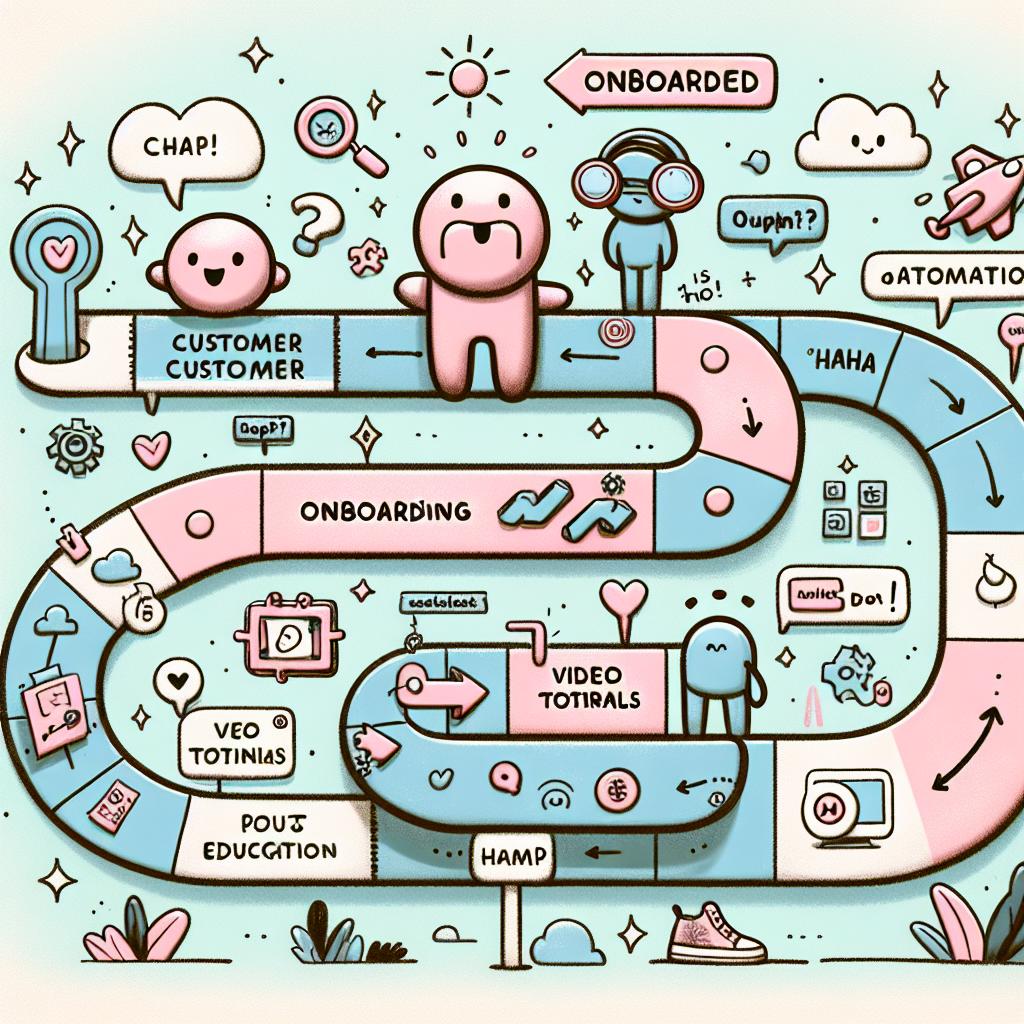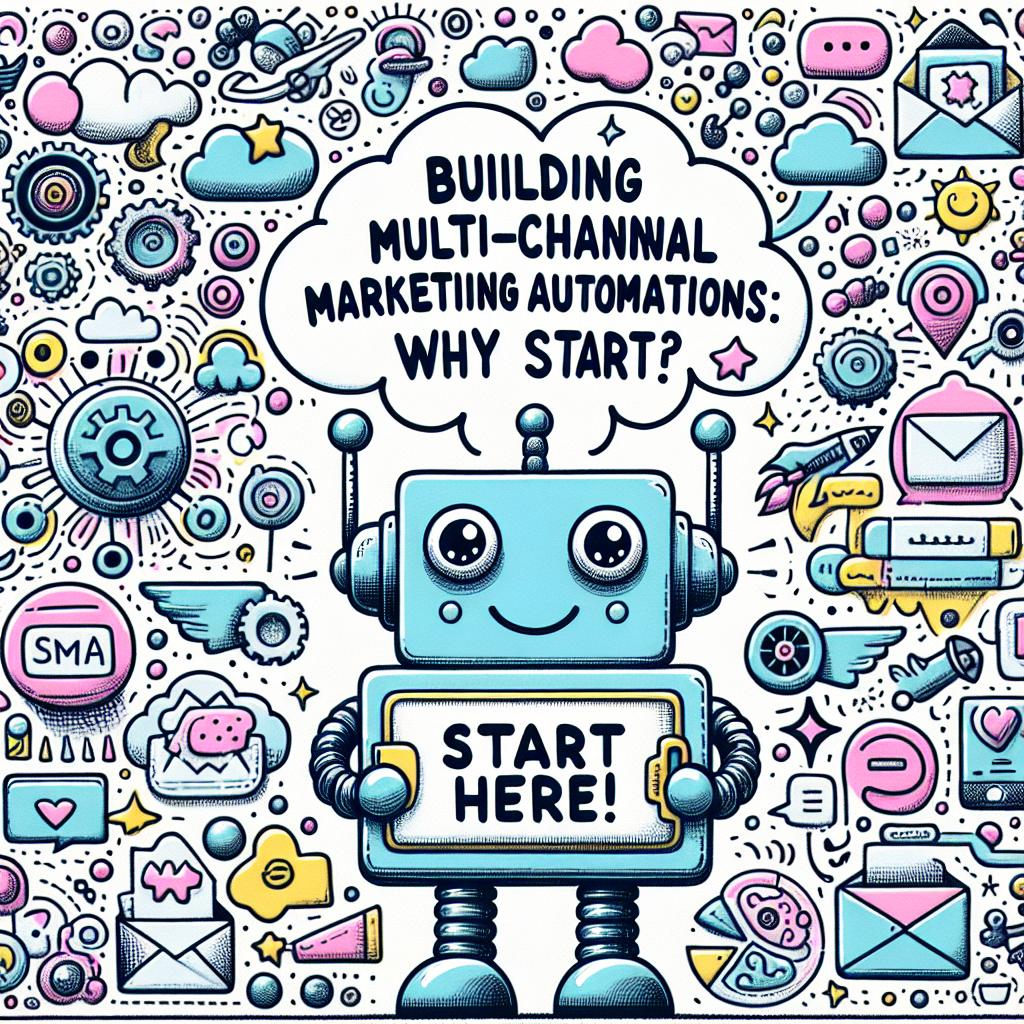TL;DR:
- Conditional logic sets rules (if/then) to guide workflow actions.
- It improves automations by reducing errors, manual work, and rigid steps.
- Common uses: form branches, task routing, email alerts, data validation, lead follow-ups.
- Zapier enables no-code logic with triggers, Paths, filters, and Formatters.
- Example: Route leads based on company size.
- Forms use logic to ask only relevant questions and trigger custom responses.
- Airtable applies formulas and automations within databases for alerts and data sorting.
- Using logic in tools like Zapier and Airtable increases efficiency and scales workflows.
- Businesses benefit from cleaner data, faster actions, and fewer mistakes.
Tired of automations that hit a wall the moment things get a little complex?
Conditional logic is the fix. It tells your workflows what to do only when the time is right—no more manual checks, missed steps, or wasted hours. If you run a business and need to do more with less, I’ll show you how to use conditional logic to make that happen. Let's break it down.
What Is Conditional Logic and Why Does It Matter?
Conditional logic means setting up rules that guide what happens next in a process. The idea is simple: if a condition is true, take one action. If not, take another. Just like a traffic light tells cars when to stop or go, this logic guides your automation steps.
Without it, workflows follow one fixed path—often too rigid for real-world needs. But with logic, your systems respond based on inputs, saving time and reducing errors. It’s why smart automations outperform manual work and help you scale with less effort.
Where Can You Use Conditional Logic?
You can apply it wherever choices guide your process. Here are some common spots:
- Form Submissions: Show or hide questions based on earlier answers.
- Email Alerts: Only notify people when needed, keeping inboxes clear.
- Task Routing: Assign work to the right team based on topic or urgency.
- Data Checks: Stop flows if fields are blank or wrong.
- Lead Follow-Up: Send custom paths based on what a person says they need.
The key is asking, “Can this step change based on a rule?” If the answer is yes, logic helps.
How Zapier Makes Conditional Logic Easy
Zapier is built for simple, no-code automation—and logic makes it powerful. Once you set up a trigger (like a form submitted), you can use Paths to decide what comes next.
For example:
- A lead form comes in.
- If the company has more than 100 staff, send it to enterprise sales.
- If not, send it to the small business team.
It’s flexible. You can also use filters, Formatter steps, or nested Paths to fine-tune flows. Zapier users who use logic report fewer errors and faster task handling. That means more time for real work—not fixing mistakes.
Smart Forms That React to Users
Forms don’t have to ask every question. With conditional logic, they ask only what’s needed.
Say a patient fills out a post-surgery form:
- If they say leaks are gone, next questions aren’t shown.
- If they report issues, the form shows support tips and care options.
This keeps forms short and useful. It also helps teams act fast, with better info and fewer skipped fields. Well-planned forms guide users and help you collect clean, honest answers.
Use Airtable to Power Rule-Driven Data
Airtable lets you use formulas and automation rules right where your data lives. You can mark tasks that are late, sort leads by score, or send alerts for missing info.
Example:
- A formula checks if a task is due soon.
- If true, an automation sends a Slack alert to the team.
Because the logic stays inside Airtable, your data stays clean and easy to track. You also reduce the need for outside tools and extra steps.
You Now Know What to Do Next
You now know what conditional logic is and why it matters in business automations. I showed how Zapier, Airtable, and forms use it to cut steps and limit errors. You’ve seen how smart paths boost speed, reduce clutter, and help you grow.
Start small. Test what works. Let data guide each move. Use conditional logic where it helps most. When done right, it clears space for your big ideas. Less grunt work. More smart work. That’s how you gain time and grow on purpose.
Ready to simplify your workflows and eliminate manual tasks? Discover how AMP Titans can help you implement powerful conditional logic tailored to your business processes. Take the first step—contact us today at AMP Titans to streamline your automation and start working smarter.