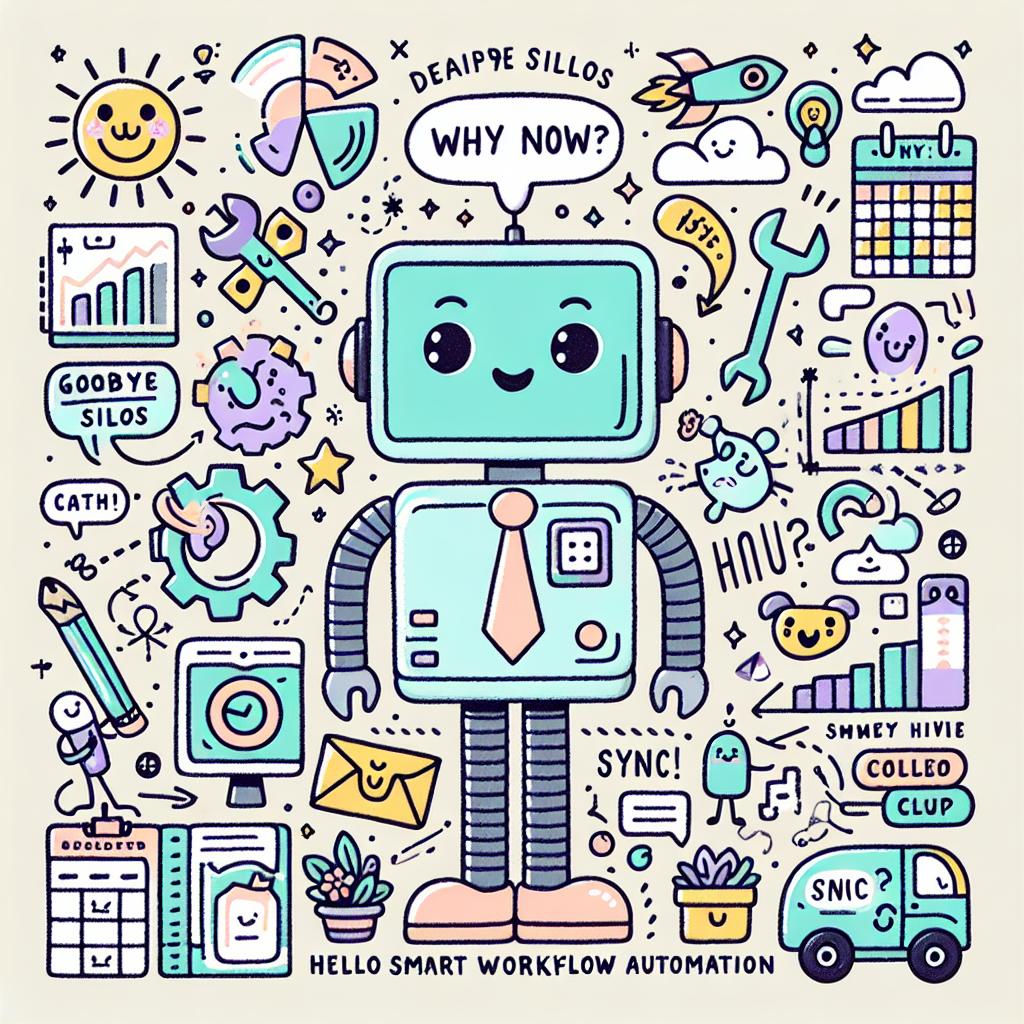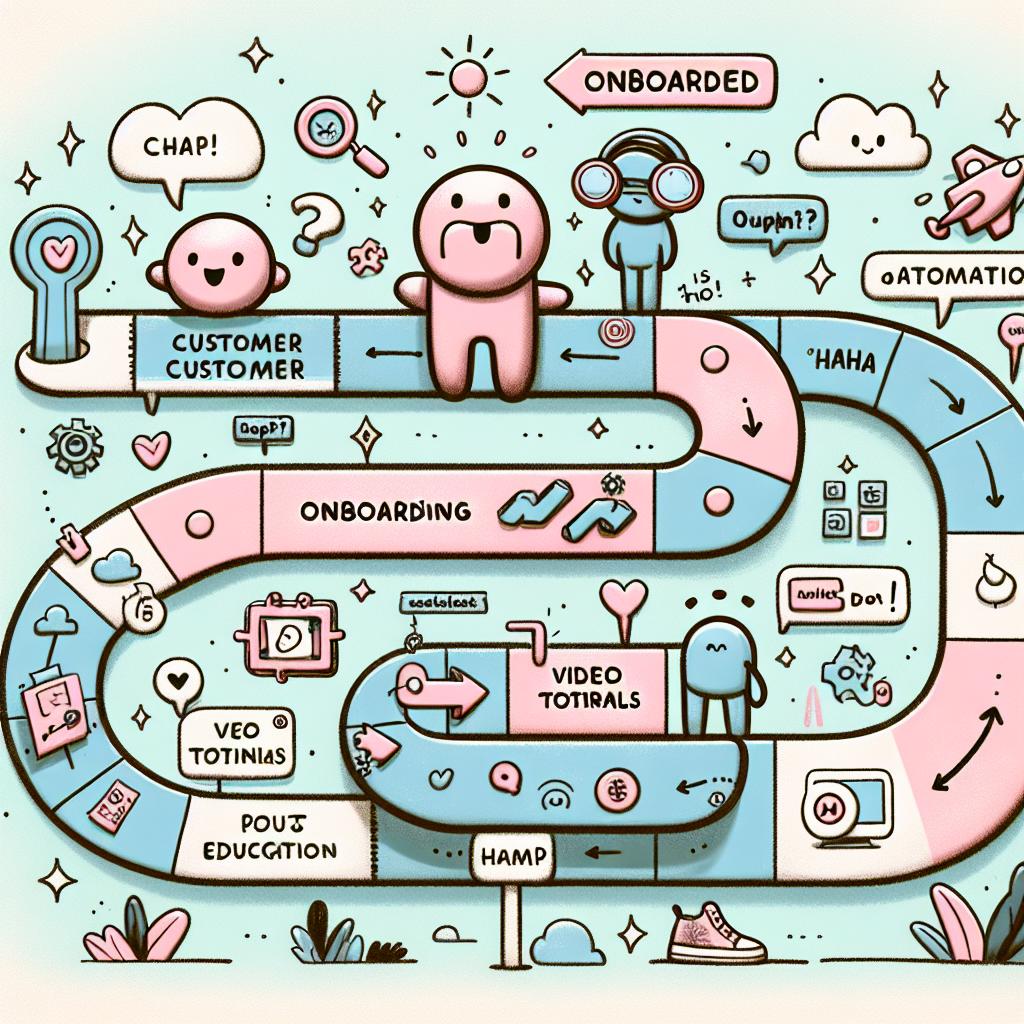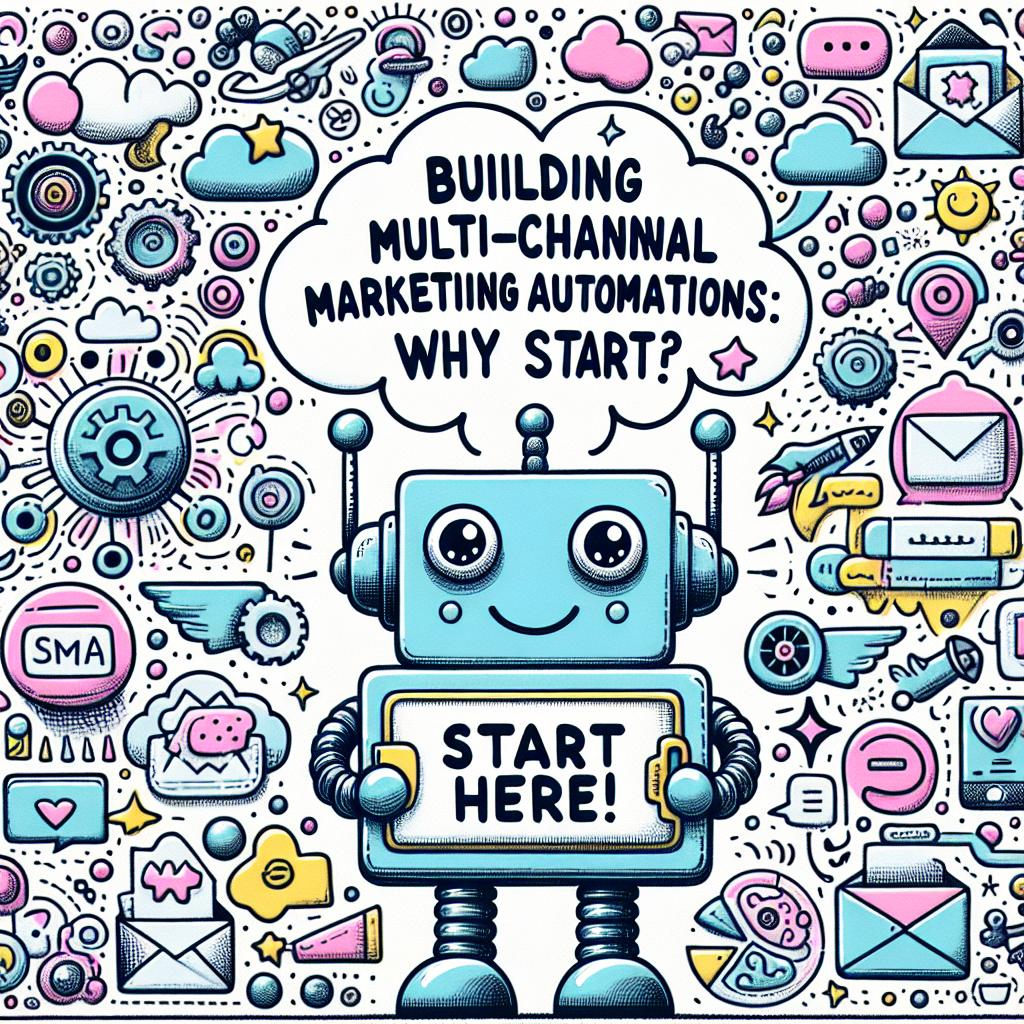TL;DR:
- Cross-department automation tools streamline workflows, eliminating email chains and manual updates.
- Key tools: Slack (fast updates), Asana/Monday.com (task tracking), Zapier (data movement), ClickUp/Notion (all-in-one workspace), Power Automate (Microsoft integration).
- Time-saving impacts: automation cuts task handoff by 30%, boosts project speed by 25%.
- Real-world wins: hospital saved 30 hours/week; software firm sped up fixes by 63%; bank cut review delays by 70%; retail store grew sales 12% in a month.
- Essential features: shared boards, live chat/alerts, single file links, task-triggering forms, role-based views, dashboards, synced calendars, detailed reports.
- Start small: fix one bottleneck with tools like shared boards or alert systems.
- No coding needed—just simple tools and clear planning.
Make Work Easy: Automate How Teams Work Together
If your teams still waste time emailing spreadsheets back and forth, it’s time to change. Automating cross-departmental collaboration tools isn’t just a tech upgrade—it’s how smart small businesses work now. You don’t need coding skills or hours of setup. With the right tools, ops, HR, admin, and marketing can move fast and work together with less hassle.
In this post, I’ll show you how to start.
What These Tools Do (And Why You Need Them)
Cross-department tools help teams share info, move work, and stay in sync. The best ones cut out long email chains and switch tasks to the right team at the right time. Everyone sees what’s done, what needs doing, and who does it.
Here are top tools teams use:
- Slack with Workflow Builder: Sends updates between teams fast
- Asana or Monday.com: Tracks projects with shared tasks and alerts
- Zapier: Moves data from one app to another with no delay
- ClickUp or Notion: Combines notes, tasks, and files in one spot
- Power Automate: Great for Microsoft-based teams who need strong syncing
These tools do more than share tasks—they keep everyone aligned. Each system helps teams pass updates without switching between five apps.
Why Now Is the Time to Automate
The workday moves fast, and teams need to move with it. Paper trails and email threads slow people down. If one team stalls, all teams feel it. Sales, support, and product need real-time updates to keep things on track.
Smart automation builds that flow. A finished support case sends a trigger to product. Marketing gets alerts. Sales sees updates without being asked.
And the numbers back it up—McKinsey says cross-team automation cuts handoff time by 30%. Teams using task tools finish projects 25% faster. One retail chain went from 9-week product launches to just 3 weeks after adding real-time task flows.
No matter your field, automation helps you avoid repeats, lost data, and missed steps.
Must-Have Features That Make Tools Work
Not all tools fix problems. The right ones have simple, clear features that help teams do real work. Look for these:
- Shared Task Boards: Every team sees what’s done and what’s next
- Live Chat + Alerts: No more digging through email for updates
- File Links: Keep one copy everyone can edit and track
- Forms That Trigger Tasks: Make requests easy to track and follow
- Custom Views by Role: Show each team what they need to see
- Dashboards: Leaders can check progress in one place
- Calendar Sync: Deadlines stay on track with alerts and time blocks
- Reports: See who’s doing what, where things stall, and how to fix it
Tools like Asana, ClickUp, and Slack tie most of these together. The fewer tools your teams need to log into, the faster they’ll get work done.
Real Wins From Companies That Made the Shift
These tools work in real teams—not just in theory.
A hospital in Ohio linked support, billing, and surgery departments. They saved 30 hours each week, cut handoffs by 85%, and lowered errors by 90%.
A software company used bots to send support cases straight to product. Fixes moved 63% faster.
A bank linked legal and marketing. A tool flagged reviews and sent alerts. They cut review lag time by 70%.
Even small businesses win. One store moved from paper to a smart tool that auto-tasked their process. They saw a 12% sales jump in one month.
These wins came from one thing—clear tools that let each team focus on real work.
Start Small, Grow Fast
You don’t have to change everything at once. Pick one spot where teams drop the ball. Map what slows down. Then fix just that step.
Try:
- A shared board for project updates
- A form that sends tasks to the right team
- An alert when something stalls
- A file link instead of email attachments
- A dashboard that shows whole progress, not just one step
You now know how automation helps teams work better across all areas of your business. We looked at smart tools, shared results, and real wins from other companies. I showed how to boost speed, cut errors, and ease stress with simple steps.
The right tools link your teams, clear up talk, and save time.
You don’t need to be a tech pro. You just need a plan.
Use what fits your work. Keep it simple. Start small. Grow fast.
Let your tools do the grind so you can focus on big goals.
Ready to streamline your team's workflow and boost productivity? Let AMP Titans help you take the first step toward smarter, automated collaboration. Visit our contact page today to learn how we can tailor solutions for your business: Business Link.