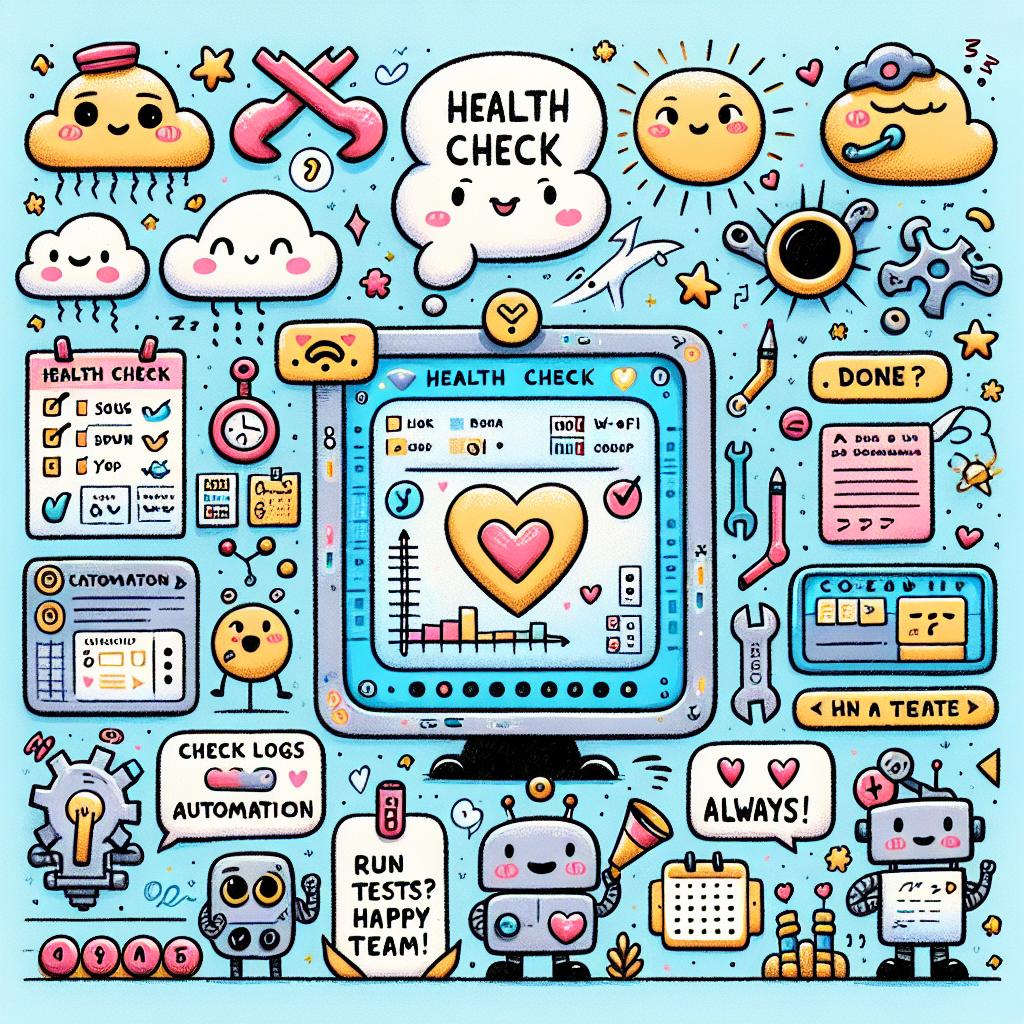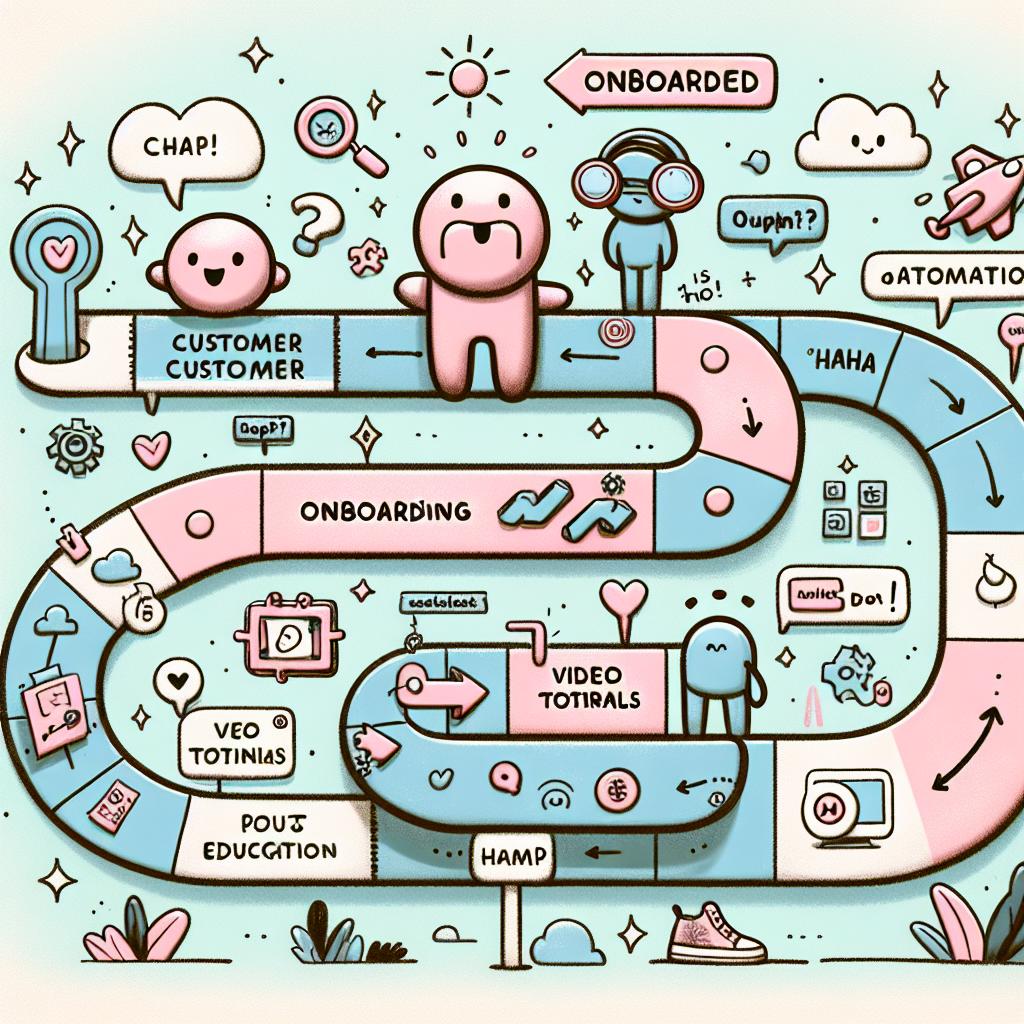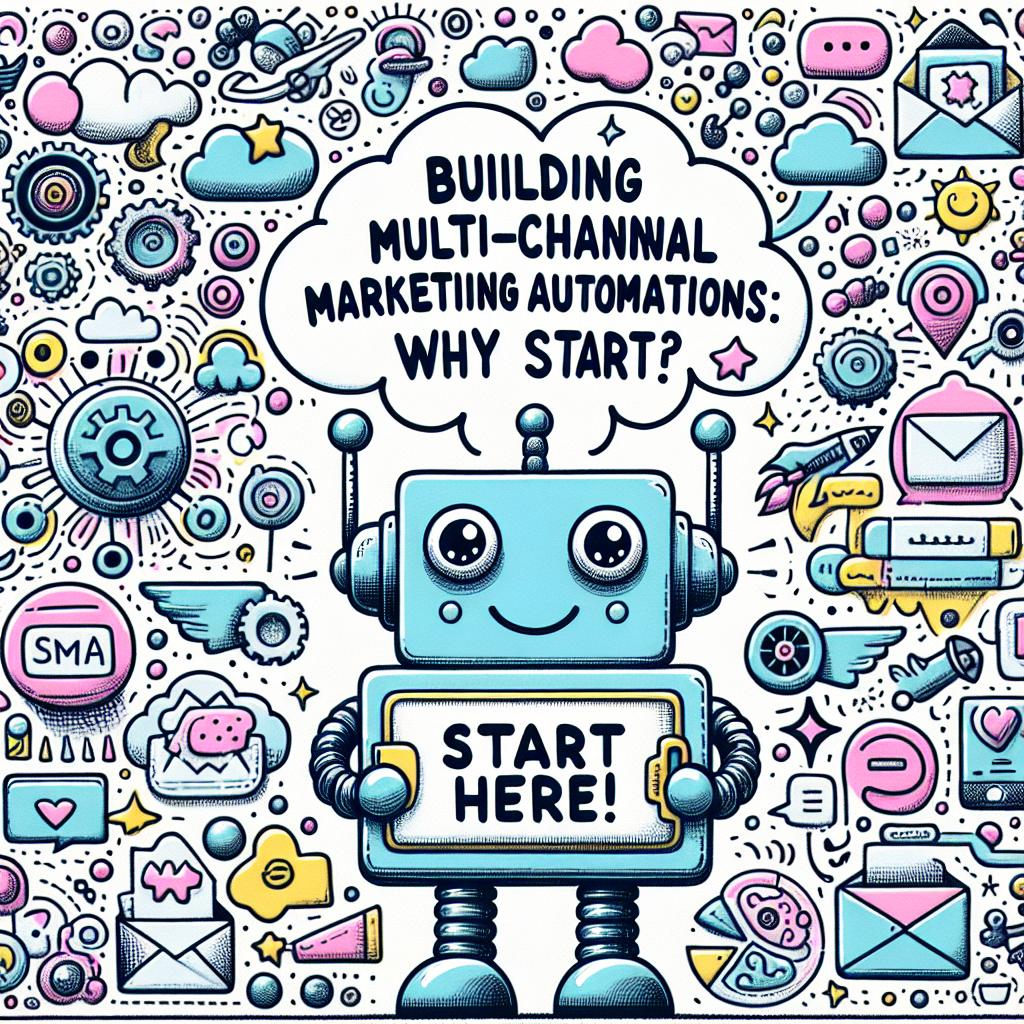TL;DR:
- Monitor key KPIs: uptime (>99%), response time (fast), and error rate (low).
- Use tools like Grafana, Prometheus, and Kibana for live tracking and alerts.
- Store at least 3 months of logs to identify uptime drops, error spikes, and delays.
- Integrate IoT tools (Node-RED, MQTT, InfluxDB, Telegraf) for detailed sensor insights.
- Set smart alerts on temperature, vibration, and mechanical issues for early warnings.
- Perform weekly checks (e.g., wires, system sounds) and monthly deep maintenance (e.g., backups, resets).
- Backup before software/hardware updates; test changes in safe mode.
- Use data analysis (MTBF, control charts, regression) to guide improvements.
- Build a feedback loop: act, measure, learn, repeat.
How to Monitor and Maintain Your Automation Systems
If your automations break, your business slows down. That’s why watching your systems is key. At AMP Titans, I help busy owners like you keep workflows running right. In this post, I’ll show you how to track, test, and tune your automations before problems cost you time and money. No tech skills needed—just smart steps to boost reliability, spot issues fast, and keep things moving. Let’s dig in.
1. Focus on the KPIs That Keep You Running
Key performance indicators—known as KPIs—show how well your system works each day. The three that matter most are:
- Uptime: Tracks how long your system runs without pause. Aim for over 99%.
- Response Time: Measures how fast your system reacts to tasks. Faster is better.
- Error Rate: Shows how often your system sends the wrong data or fails mid-task.
Set clear limits for each KPI. Use tools like Grafana, Prometheus, or Kibana to track them live. When one slips past its set point, act fast. Dashboards can alert you and help you fix small issues before they grow.
2. Use Real-Time Tools and Historical Trends
You need both live alerts and long-term data. Real-time dashboards show current health. Use them to track spikes, red flags, and delays the moment they happen.
Then zoom out. Store at least three months of logs. Use them to see trends:
- Is uptime dropping each month?
- Do errors rise when the system heats up?
- Has response time slowed over weeks?
Spot these patterns early so you can plan upgrades or changes before failures start. Good systems don’t just react—they improve over time.
3. Add Sensors and Smart Alerts for Granular Detail
IoT devices help track gears, motors, and valves with sensors. Use these tools:
- Node-RED: For visual flows
- MQTT: Sends small data bits fast
- InfluxDB: Stores time-based data
- Telegraf: Collects system stats
Set alerts on temperature spikes or shaking parts. These early signs help you act before a full stop. Tie each sensor to a time stamp so you know when and where trouble starts.
This kind of insight adds depth. You go beyond the what—and see the why.
4. Keep Systems Healthy with Simple Maintenance Habits
Daily actions prevent big problems later. Your best defense? A clear checklist and a set schedule.
Run weekly quick checks for signs like:
- Loose wires
- Odd system sounds
- Log errors or peaks in heat
Plan monthly deep dives. Check trends, fan speeds, and backups. Reset sensors, clean surfaces, and count working parts. Most failures start small—catch them early for fast fixes.
Also, don’t forget updates. Hardware and software both need care. Back up data before every change. Test upgrades in safe mode before going live.
5. Use Stats and Feedback Loops to Drive Performance
Numbers tell the truth. Track KPIs like mean time between failures (MTBF), standard deviation, and response lag. Watch for values that drift or bounce. Use:
- Control Charts: See if data stays within safe lines
- Regression: Forecast outcomes based on key system inputs
- Confidence Intervals: Set trusted performance ranges
Try fixes one at a time. Track each outcome. Build a feedback loop: Act, measure, learn, and repeat. Small wins stack up to better uptime, less waste, and smoother tasks. With data, you improve with proof—not guesswork.
Keeping your automation systems healthy takes more than just setting them and walking away. You learned how to track uptime, spot errors fast, and use dashboards to stay sharp. We looked at top tools, compared platforms, and saw how AI can warn you before things break. I also showed you how stats help track trends and keep things on target. Strong habits, like updates and checklists, boost system life. Use your data over time to make smart changes that last. Stay focused, act fast, and your business will run smoother every day.
Ready to take control of your automation system’s performance? Let AMP Titans help you stay ahead of issues with expert monitoring, testing, and optimization solutions. Whether you're preventing downtime or scaling your workflows, we're here to make sure everything runs smoothly.
Start today by connecting with us through the AMP Titans contact page.